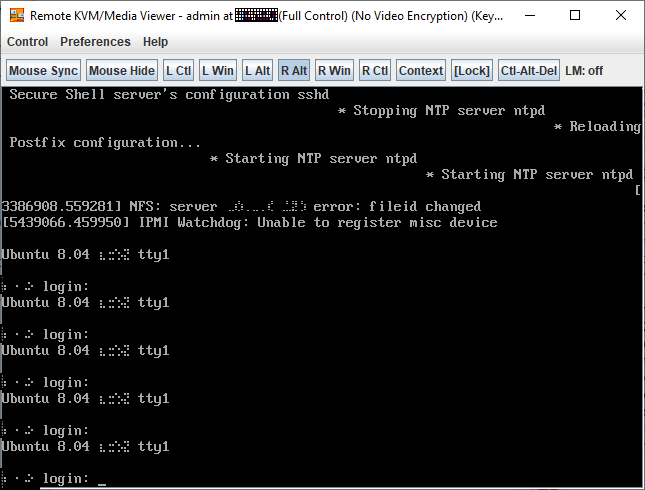Установка прошивки в Linux
В данном случае Ubuntu 20.04. При попытке запуска выдаётся ошибка:
./CP020197.scexe ./CP020197.scexe: line 176: popd: $: invalid argument popd: usage: popd [-n] [+N | -N] ./hpsetup: error while loading shared libraries: libstdc++.so.6: cannot open shared object file: No such file or directory
Решение:
apt install lib32stdc++6
После этого с руганью, но работает:
./CP020197.scexe: line 176: popd: $: invalid argument
popd: usage: popd [-n] [+N | -N]
Supplemental Update / Online ROM Flash Component for Linux - DG072ABAB3, DG072BB975, DG146ABAB4, and DG146BB976 drives
This Smart Component provides firmware for the following drive models: DG072ABAB3, DG072BB975, DG146ABAB4, and DG146BB976.
This package can install version HPDF.
This program consists of two phases: device discovery and device update.
No device will be updated until you answer 'Are you sure?'.
Do you want to run device discovery? (yes/no): yes
Finding hardware. This may take a few minutes.
Found 12 devices.
There are 4 devices that can be updated.
The devices have version HPD7 installed.
4 devices have older ROM installed.
Do you want to update the 4 devices that have older ROM? (yes/no): yes
4 devices will be updated.
This should take less than a minute.
Are you sure? (yes/no): yes
Installed on 4 of 4 devices.
Installation complete.
As part of the reboot process, you must power cycle the server and any external array storage devices.
LO100
Дано - недоступный LO100 на ProLiant DL160 G5, ОС Ubuntu 8.04 x86.
Скачать и распаковать hp-scripting-tools-9.50-97.rhel6.i686.rpm, там в \hp-scripting-tools-9.50-97.rhel6.i686.cpio\.\opt\hp\hp-scripting-tools\bin есть утилита lo100cfg.
# дать права на выполнение chmod +x lo100cfg # справка ./lo100cfg -x # вывод текущих настроек в консоль ./lo100cfg –s # выгрузка текущих настроек в файл ./lo100cfg –o file.xml
Отредактировать выгруженный или создать новый файл .xml в соответствии со справкой, примерный вид:
<lo100cfg> <nic mode="static" type="dedicated"> <ipv4 address="192.168.5.9" mask="255.255.255.0" gateway="192.168.5.1" /> <firewall http_active="yes" ping_active="yes" telnet_active="yes" /> </nic> <users> <change_user id="16" name="admin" password="12345" privilege_level="administrator" /> </users> </lo100cfg>
Записать настройки в LO100:
./lo100cfg –i file.xml
https://habr.com/ru/sandbox/101358/
Далее - не открывается консоль:
JavaScript has been disabled or is not supported by your web browser which is needed by the Virtual KVM/Media applet. Please correct this problem.
Решение - перейти в режим разработчика в браузере, найти название файла .jar на странице, скачать его на локальную машину (в моём случае - http://192.168.5.9/mahogany.jar) и запустить его.